Unlock Design Speed: The Top 100 Figma Keyboard Shortcuts You Need to Know
May 12, 2024
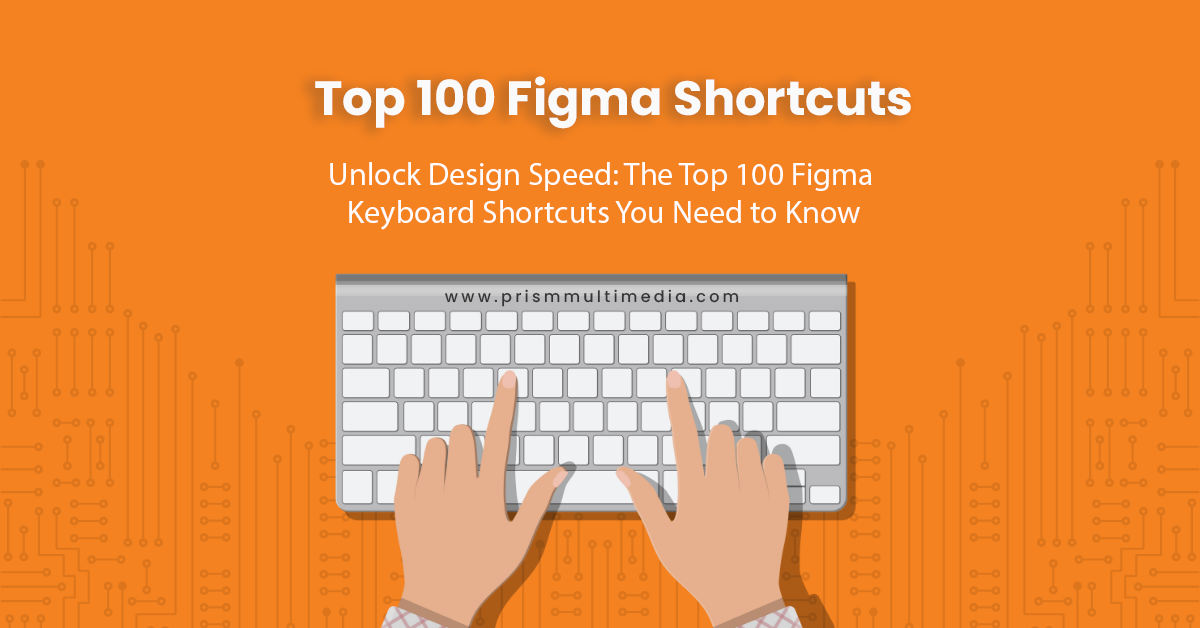
Figma has revolutionized the design world with its intuitive interface, collaborative features, and powerful design tools, becoming a go-to for UI/UX designers, graphic artists, and teams worldwide. However, as with any sophisticated tool,
navigating through its myriad of features and functions can be daunting, especially when deadlines are tight. That’s where keyboard shortcuts come in handy, offering a bridge to a faster, more seamless design experience. By mastering these
top 100 Figma keyboard shortcuts, you can significantly speed up your workflow, allowing you to focus more on the creative aspects of your projects. Whether you’re a seasoned Figma user or new to the platform, these shortcuts will help you
unlock new levels of productivity and creativity. Let’s explore the shortcuts that will transform the way you design in Figma.
General Navigation and Interface
- A – Frame Tool
- T – Text Tool
- R – Rectangle Tool
- O – Ellipse Tool
- L – Line Tool
- P – Pen Tool
- S – Slice Tool
- Ctrl/Cmd + G – Group Selection
- Ctrl/Cmd + Shift + G – Ungroup Selection
- Ctrl/Cmd + / – Quick Actions
- Ctrl/Cmd + Z – Undo
- Ctrl/Cmd + Shift + Z – Redo
- Ctrl/Cmd + F – Find
- Ctrl/Cmd + D – Duplicate
- Ctrl/Cmd + ] – Bring Forward
- Ctrl/Cmd + [ – Send Backward
- Ctrl/Cmd + Shift + ] – Bring to Front
- Ctrl/Cmd + Shift + [ – Send to Back
- Ctrl/Cmd + Alt + G – Create Component
- Ctrl/Cmd + Alt + K – Detach Instance
Zoom and View
- Ctrl/Cmd + 1 – Fit to Screen
- Ctrl/Cmd + 2 – Zoom to Selection
- Ctrl/Cmd + 0 – Zoom to 100%
- Ctrl/Cmd + + – Zoom In
- Ctrl/Cmd + – – Zoom Out
- Ctrl/Cmd + . – Next Page
- Ctrl/Cmd + , – Previous Page
Text Editing
- Ctrl/Cmd + B – Bold
- Ctrl/Cmd + I – Italic
- Ctrl/Cmd + U – Underline
- Ctrl/Cmd + T – Open Text Panel
- Ctrl/Cmd + Shift + < – Decrease Font Size
- Ctrl/Cmd + Shift + > – Increase Font Size
- Ctrl/Cmd + L – Align Left
- Ctrl/Cmd + E – Align Center
- Ctrl/Cmd + R – Align Right
- Ctrl/Cmd + Shift + L – Bullet List
Layers and Objects
- Ctrl/Cmd + Shift + A – Select All Layers
- Ctrl/Cmd + Shift + V – Paste and Replace
- Ctrl/Cmd + Alt + C – Copy Properties
- Ctrl/Cmd + Alt + V – Paste Properties
- Ctrl/Cmd + K – Scale
- Ctrl/Cmd + Y – Outline Mode
- Ctrl/Cmd + Shift + O – Lock/Unlock Layer
Collaboration and Comments
- Ctrl/Cmd + Shift + C – Comment Mode
- Ctrl/Cmd + Enter – Post Comment
- Ctrl/Cmd + Alt + M – Mention Someone in Comment
- Ctrl/Cmd + \ – Show/Hide UI
- Ctrl/Cmd + . – Toggle Pixel Grid
Prototyping
- Ctrl/Cmd + Alt + P – Enter Prototype Mode
- Ctrl/Cmd + Shift + A – Create Connection
- Ctrl/Cmd + Shift + P – Preview Prototype
Conclusion
These top 100 Figma keyboard shortcuts are designed to help you navigate through your design projects with greater ease and efficiency. From quickly accessing tools and adjusting your view to optimizing text and managing layers, these
shortcuts will empower you to maintain your creative flow without interruptions. Remember, incorporating these shortcuts into your daily design routine will take time, but the boost in productivity and the ability to keep your creative
juices flowing will be well worth the effort. Embrace these keyboard shortcuts and watch your Figma proficiency soar to new heights.

